1.1 Smart LCD Touch 4.3inch¶
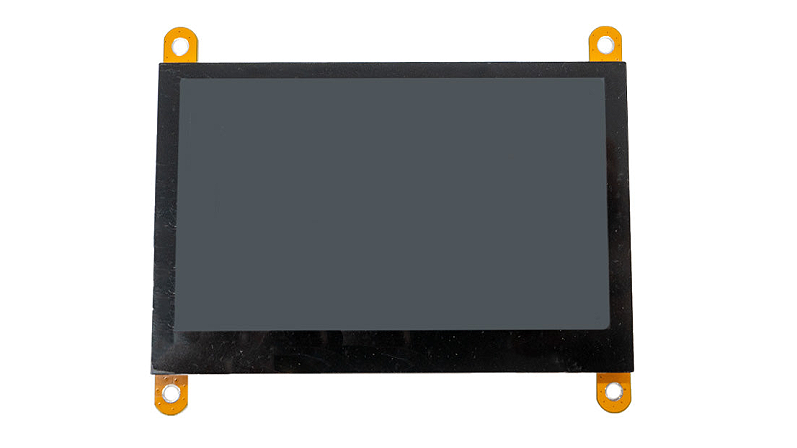
[Top view]
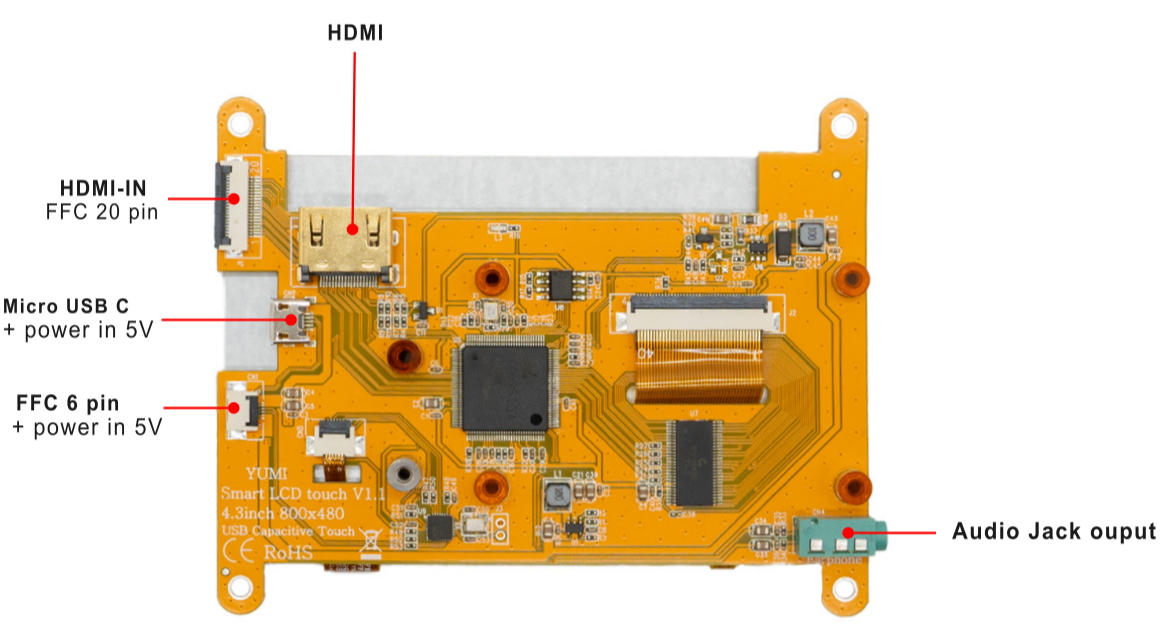
[Bottom view]
1.1.1 Product Description¶
- 4.3"standard display, 800x480 resolution, maximum HDMI resolution 1920X1080 is supported
- Capacitive touch screen, support 1 point touch
- It is compatible with SMART PI, Raspberry Pi, ORANGE PI, NANO PI, BANANA PI
- It can also be used as a general-purpose HDMI display, connecting computers, TV boxes, Microsoft Xbox360, SONY PS4, Nintendo Switch and so on
- Work as a PC monitor, support Win7, Win8, Win10 system 5 point touch (XP and older version system: single-point touch), free drive
- Support HDMI audio output,Backlight brightness can be adjusted
- CE, RoHS certification
1.1.2 Product Parameters¶
- Size: 4.3 inches (inch)
- Resolution: 800x480
- Touch: Capacitive Single point
- Video: 1 x de type HDMI ou 1 FFC 20pin
- Audio: 3.5mm audio jack/Via signal HMDI
- Power/USB: Micro USB type C OR FFC 6 pin (USB TOUCH)
- nothing FFC: 20pin and 6pin included
- Working Temperature: -10~+40℃
- Product Size: 106.0 mm x 85 mm
- Weight: 88g
1.1.3 Board Dimension¶
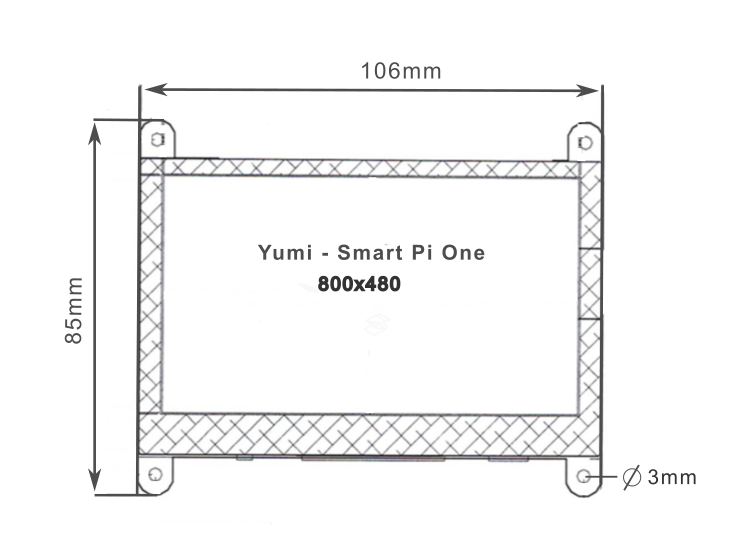
[Board dimension view]
1.1.4 How to use as PC monitor¶
- Connect the computer HDMI output signal to the LCD HDMI interface by using the HDMI cable.
- Connect the LCD's micro USB C Touch interface to the micro USB port of the device
1.1.5 How to use as Smart Pi One¶
- Connect the HDMI output signal to the LCD HDMI-IN interface by using the FFC 20 PIN.
- Connect the USB interface to LCD's USB Touch interface by using the FFC 6 PIN.
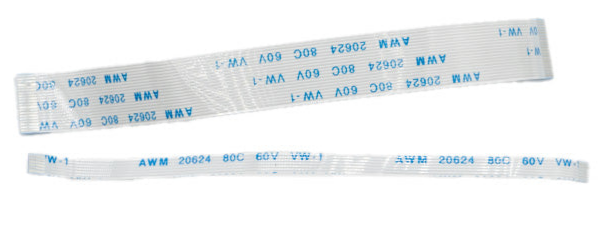
[FFC 6 & 20 pin view]