4.1 Orcaslicer profiles V1.00¶
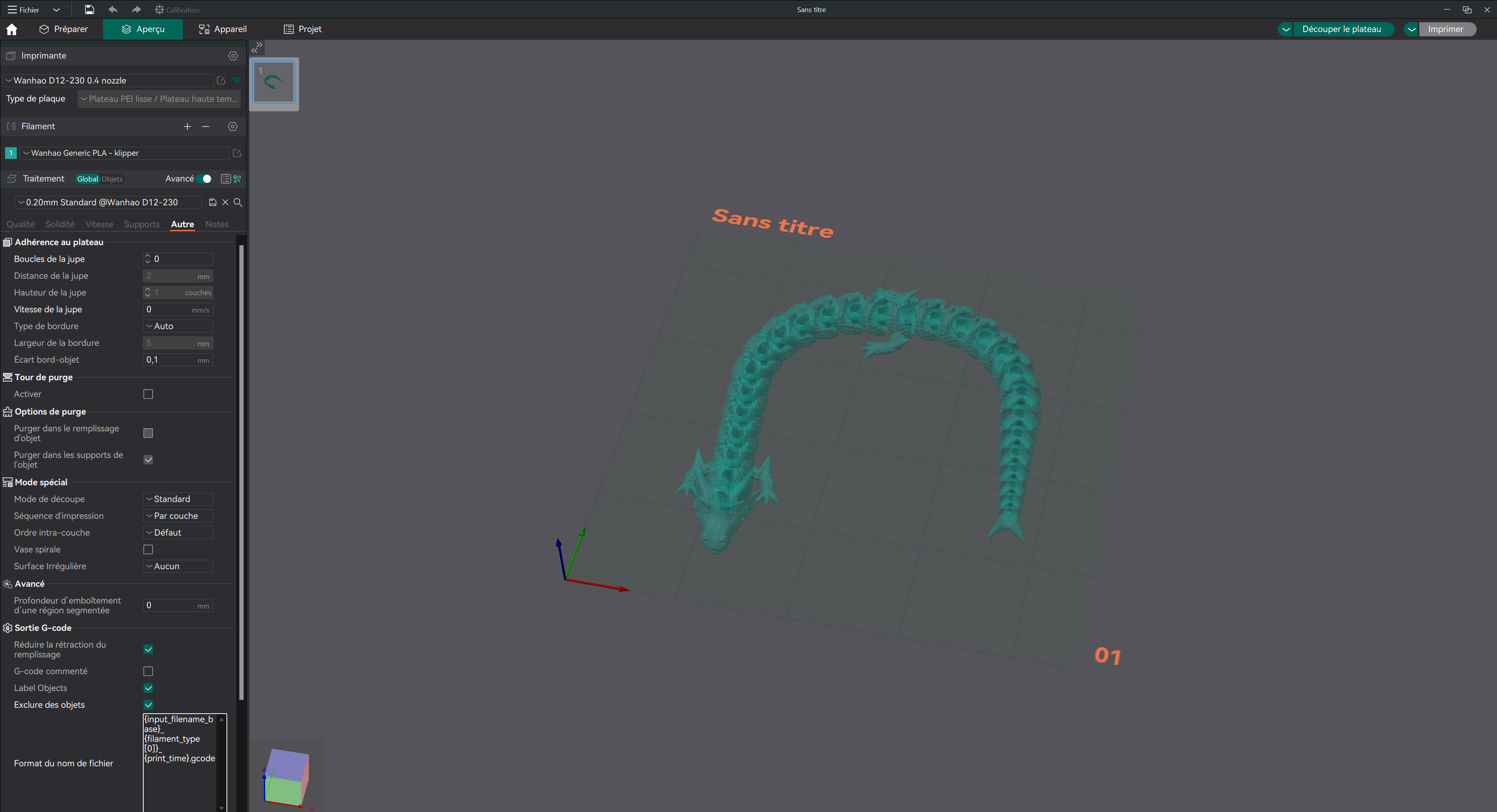
Below you will find the Orceslicer profiles for different printers. They have been optimized and tested to work with the smartpad.
Download Orcaslicer¶
https://github.com/SoftFever/OrcaSlicer/releases
Download D12 profiles¶
Extract the ZIP archive¶
Right-click and click on "Extract All..."
Copy the files and folder¶
Copy the Wanhao France folder and the Wanhao France.json file.
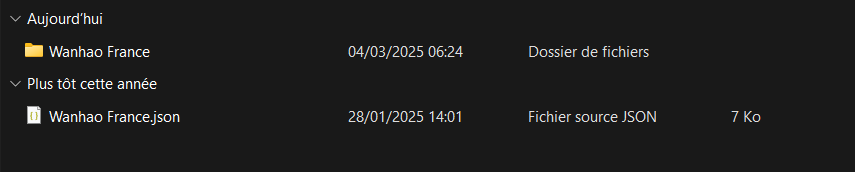
Go to the OrcaSlicer directory¶
Close OrcaSlicer
Move to this folder "C:\Program Files\OrcaSlicer\resources\profiles" and paste the previously copied elements
Select your profile¶
Launch OrcaSlicer and add a printer
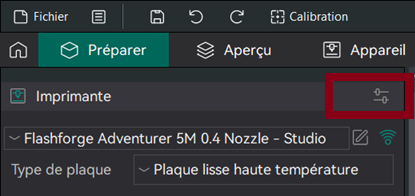
In the list, search for Wanhao or D12. Then select your printer
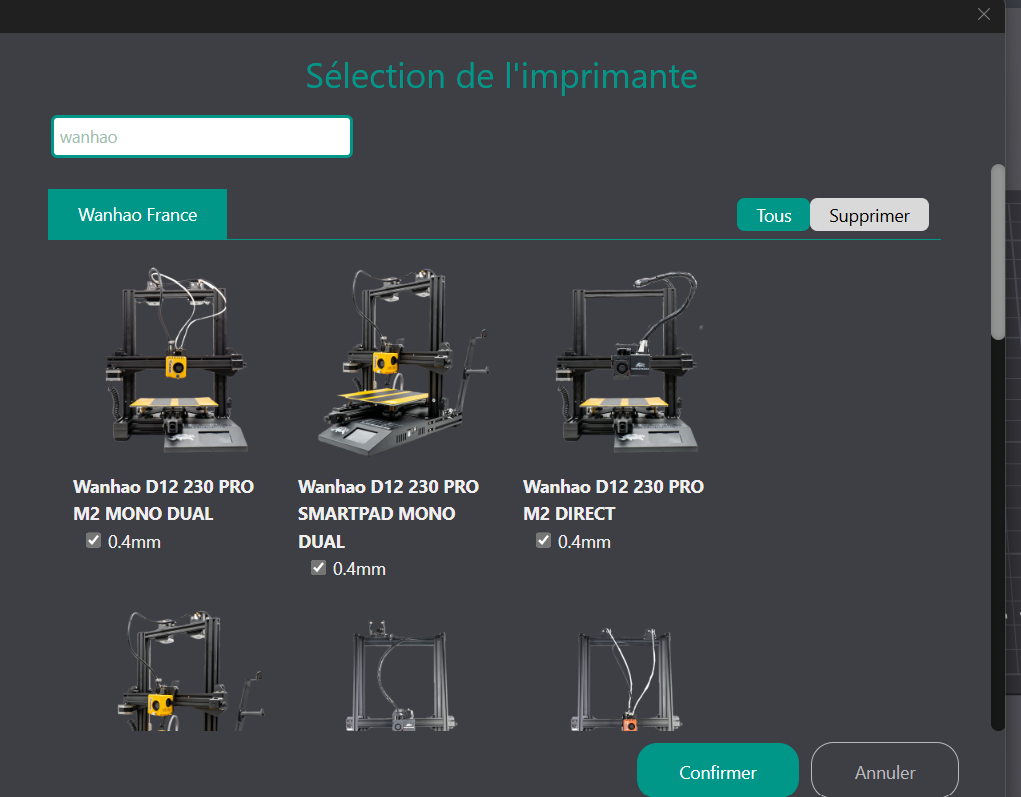
M2 corresponds to the Marlin2 profile
Smartpad to the Smartpad profile
Direct Drive:

Bowden:

Sidewinder X2¶

Add the Sidewinder X2 profile to the predefined printers. Then download the X2 smartpad profile and import it.
It's an optimized profile. As a reminder, you need to adapt the profile to your 3d models.
Sidewinder X1¶

Add the Sidewinder X1 profile to the predefined printers. Then download the X1 smartpad profile and import it.
It's an optimized profile. As a reminder, you need to adapt the profile to your 3d models.
Special thanks to Dark3dprint for their help : https://www.tiktok.com/@dark3dprint?lang=fr
Prusa MK3/S/S+¶
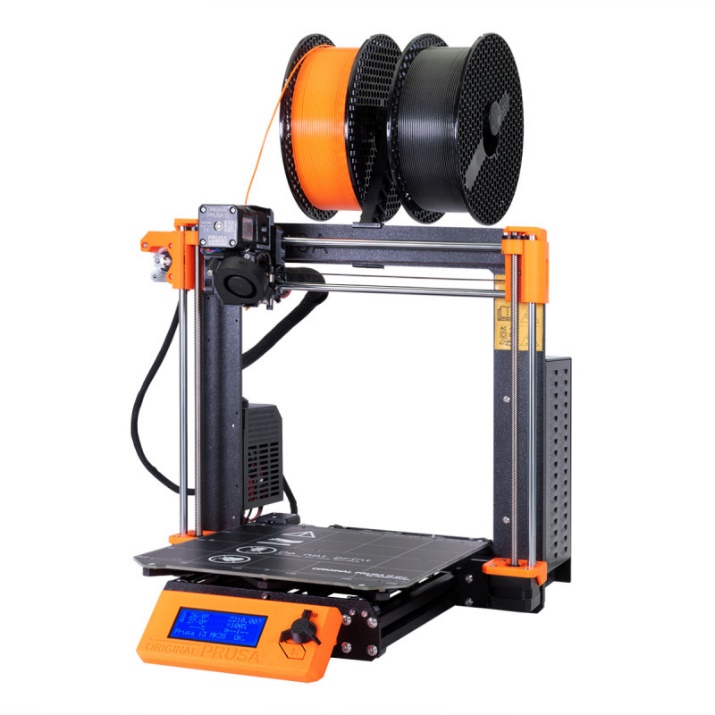
Add the Mk3 profile to the predefined printers. Then download the mk3 smartpad profile and import it.
It's an optimized profile. As a reminder, you need to adapt the profile to your 3d models.