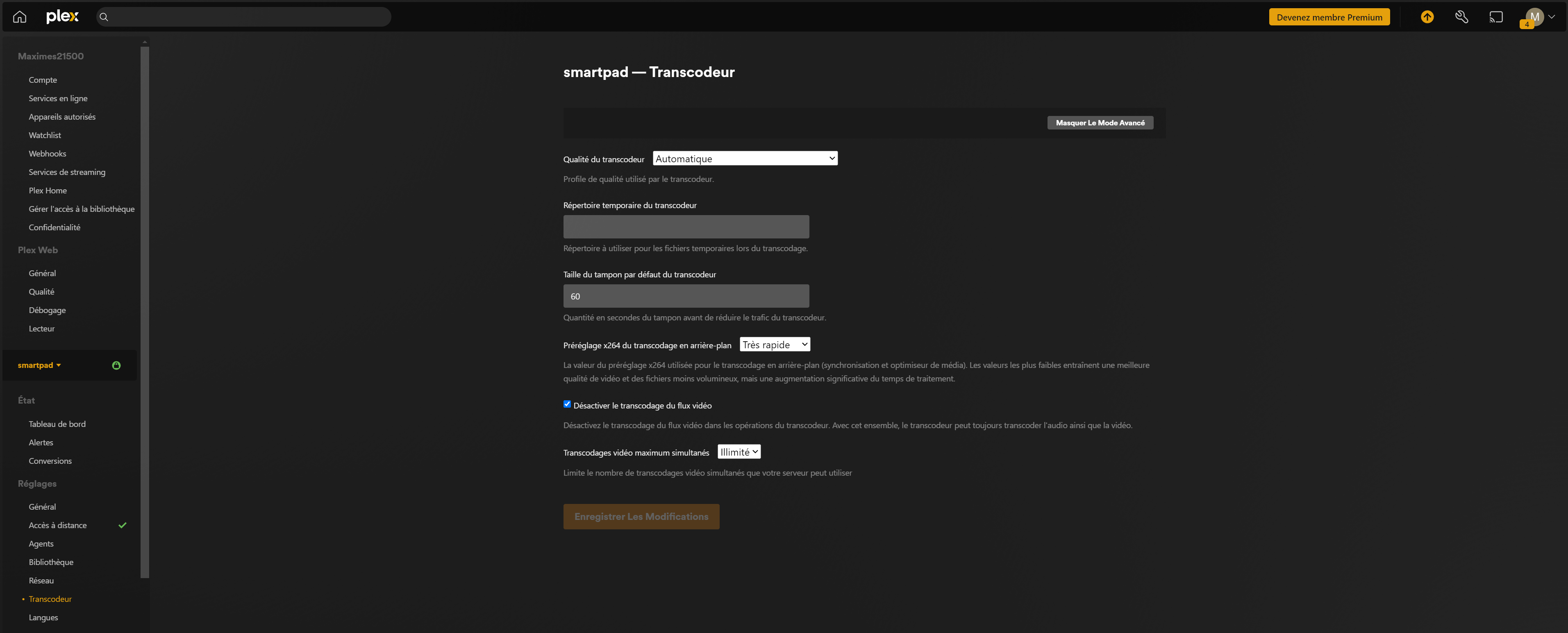2.5 Plex Server¶

Plex is a client-server multimedia management program that lets you access movies, TV series, music and photos on the server wherever you are, as long as you have an Internet connection2. It consists of two parts
-
The Plex server, which can be installed on Windows, MacOS, Linux, FreeBSD and network storage servers. It contains and organizes files, and manages client connections.
-
The client receives content from the server via a web browser (via the Internet site) or an application for mobiles, televisions or home cinemas.
A paying offer called "Plex Pass" is available, offering more metadata on music, offline synchronization for mobile devices, use of online storage providers3 (this option has been dropped), multi-user mode, parental control, access to high-quality trailers and partner promotions4. This offer is available for monthly (€4.99), annual (€39.99) or one-off (€119.99) billing.
Prerequisites¶
-Installing a smartpi, LINUX BOOKWORM SERVER is recommanded. (https://wiki.yumi-lab.com/SmartPI/SmartPi_Linux/)
Connect to the smartpi via ssh with mobaxterm or putty, for example.
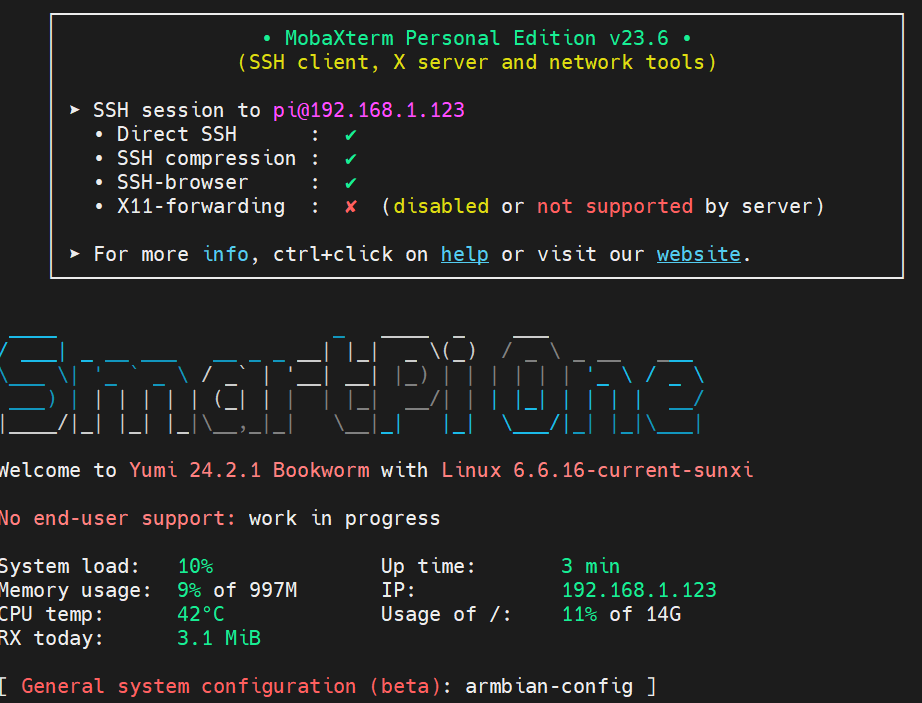
Update the smartpi¶
Install¶
wget https://downloads.plex.tv/plex-media-server-new/1.40.1.8227-c0dd5a73e/debian/plexmediaserver_1.40.1.8227-c0dd5a73e_armhf.deb
dpkg -i plexmediaserver_1.40.1.8227-c0dd5a73e_armhf.deb
connection to web interface¶
http://Your_IP_Address:32400/web
You'll see the plex interface. All you have to do now is configure it.
Disable transoding¶
You need to let your client, like a TV or PC, decode your video stream. To do this, go to settings (top right wheel).
Activate the advanced menu and go to transcoder and check the box Deactivate transcoding of video stream.