2.1 Klipper (YUMIOS)¶
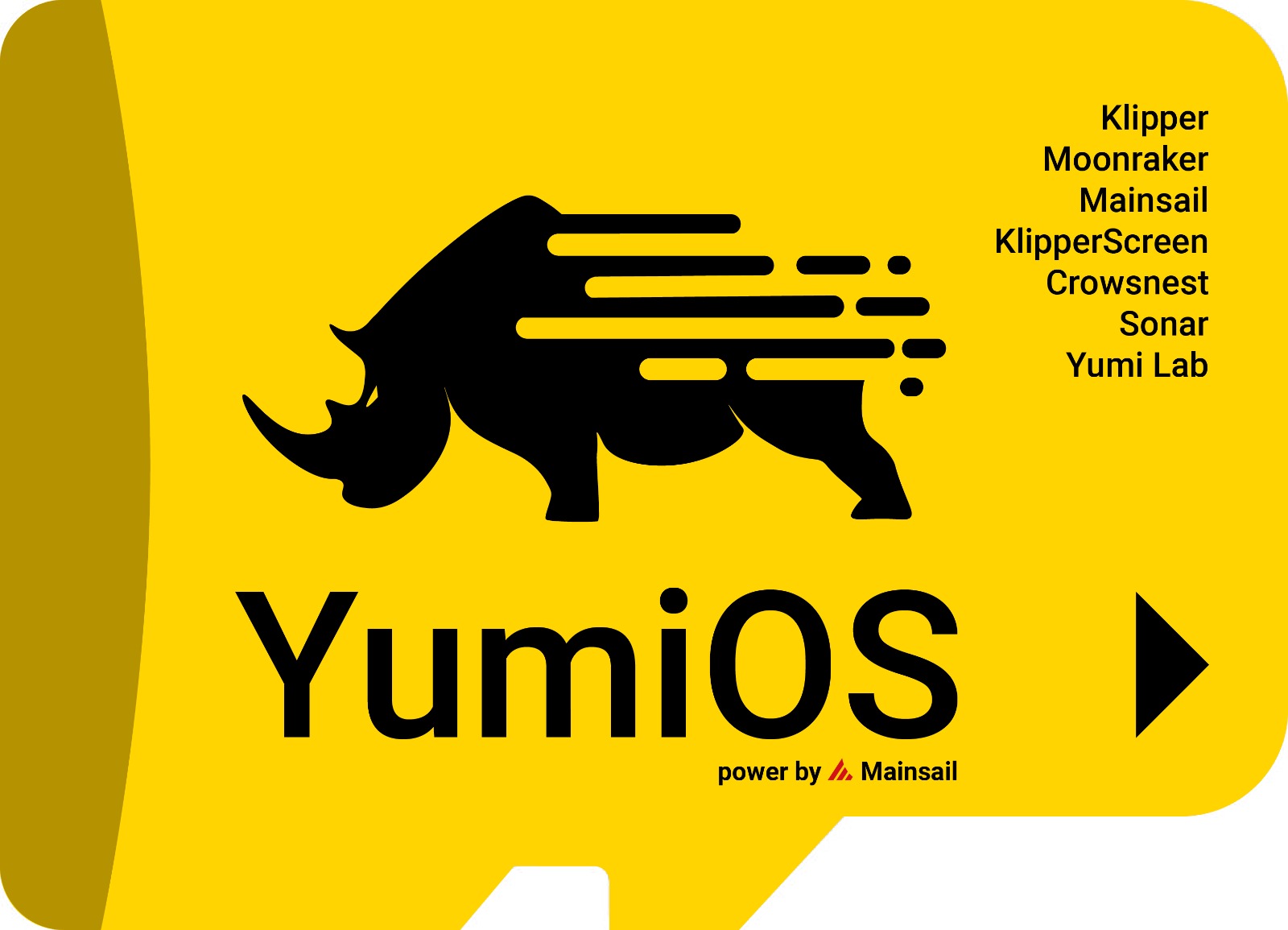
Remember to save your printer.cfg if you have already configured your smartpad, because it contains all your configuration, mesh, Z-Offset etc...
Download YumiOS: https://github.com/Yumi-Lab/YumiOS/releases
unzip the xz file until you get an img file. You can use 7zip for example.
Download Balena Etcher: https://etcher.balena.io/
Launch Balena Etcher
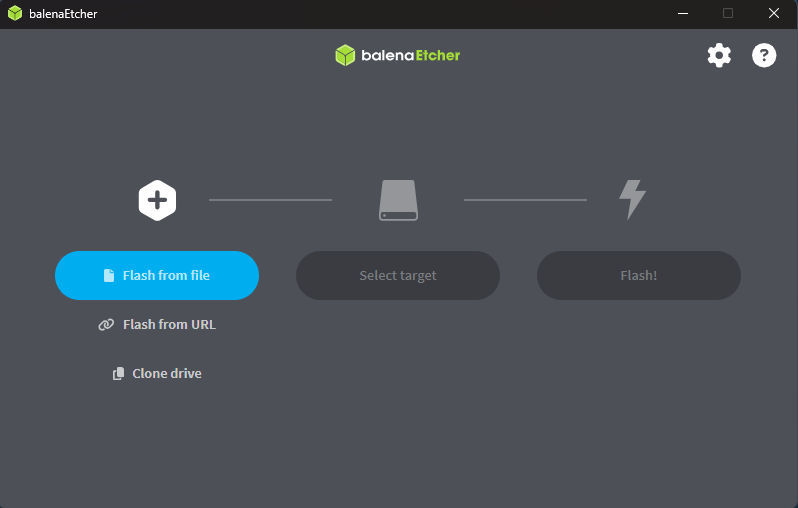
Click on Flash from file and select the img file
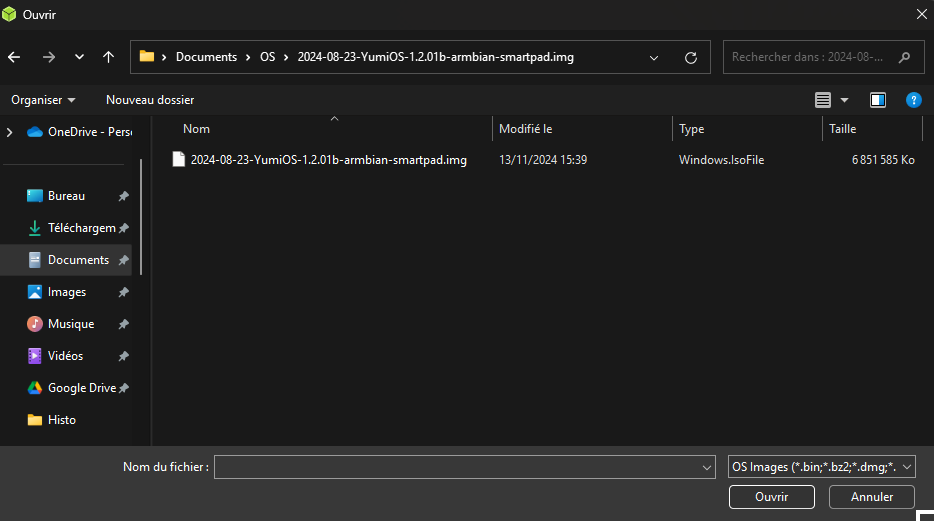
Then select your micro sd
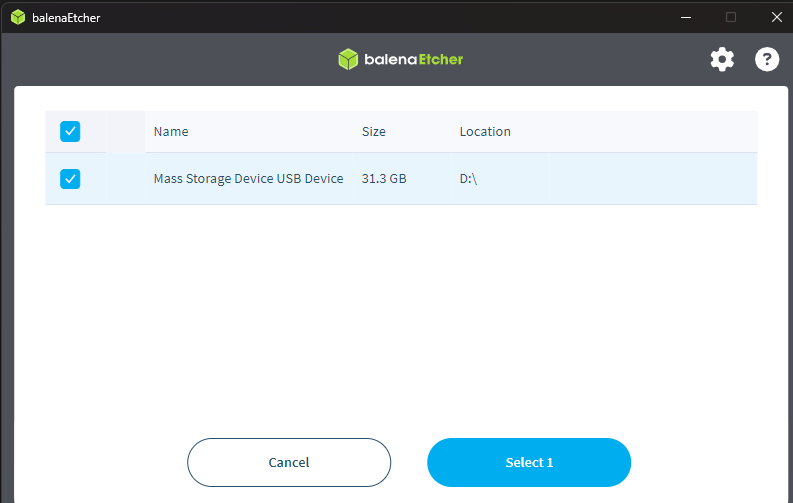
Now click on Flash! to flash your micro SD.
Wait for the flash to complete. At the end, you can insert the micro SD card into the smartpad and plug it in. After a few minutes of initialization, you will be able to use the smartpad normally.