2.3 Home Assistant¶
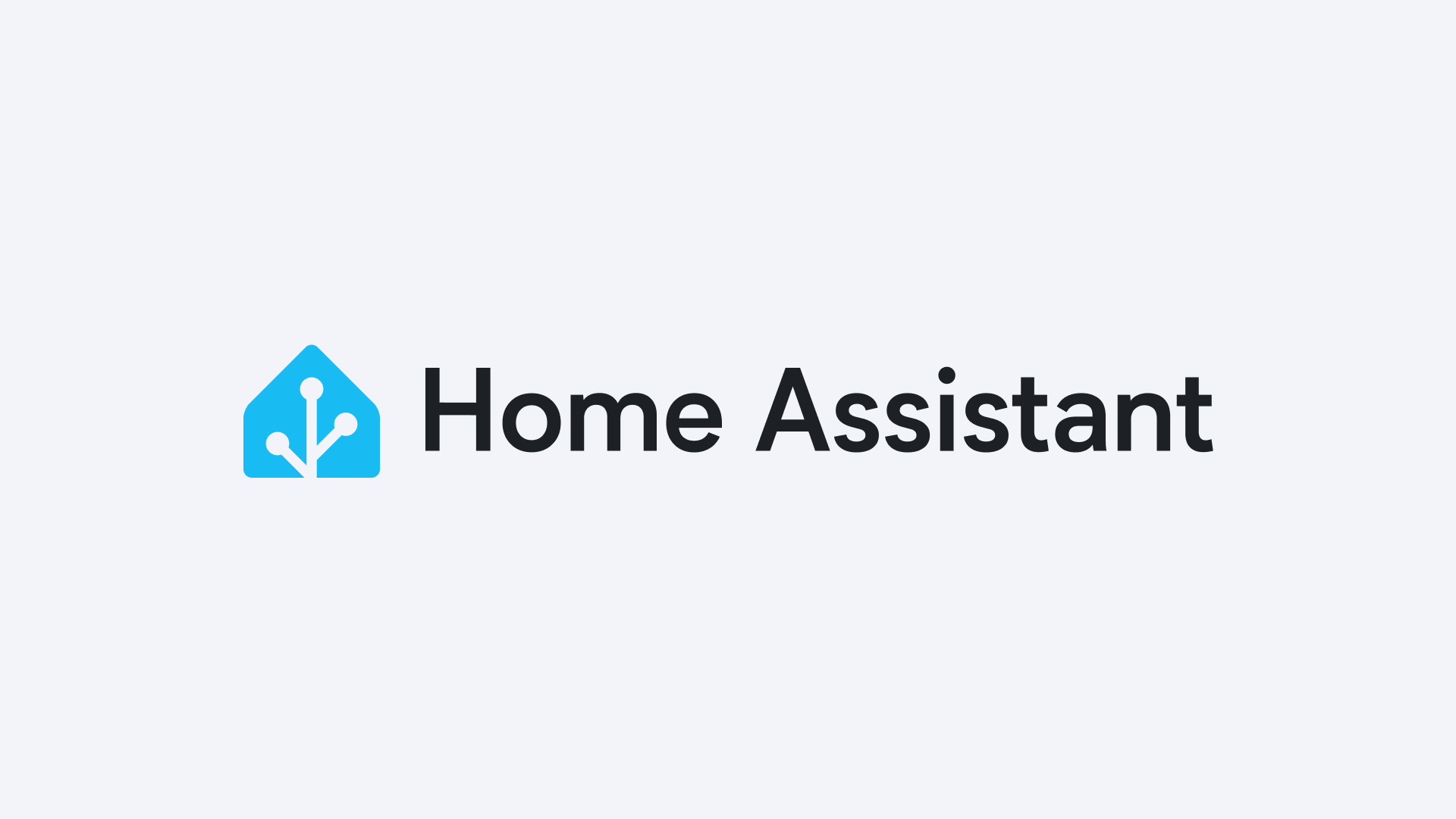
Installation¶
Download Balena Etcher: https://etcher.balena.io/#download-etcher
Download Home Assistant image and unzip it: https://github.com/Maxime3d77/smartpad-home-assistant/releases
Start Balena Etcher
Select your img file:

Select you sd support:


Flash SD:

Wifi¶
with a keyboard and screen, connect to the smartpad. Attention QWERTY keyboard User: pi Password: yumi
run the command:
using the arrows on your keyboard, go to Network confirm with Enter Then go to WifiSelect your wifi and type your password. Exit the menu
Use the command to retrieve the IP address:
Connexion¶
Now connect to the Home Assistant interface using a browser:
