1.8 Change timezone¶
Hardware and software :¶
MobaXterm https://mobaxterm.mobatek.net/download-home-edition.html
Pronterface https://github.com/kliment/Printrun/releases/tag/printrun-2.0.1
SSH connection¶
Download and install MobaXterm.
Click on the Session icon
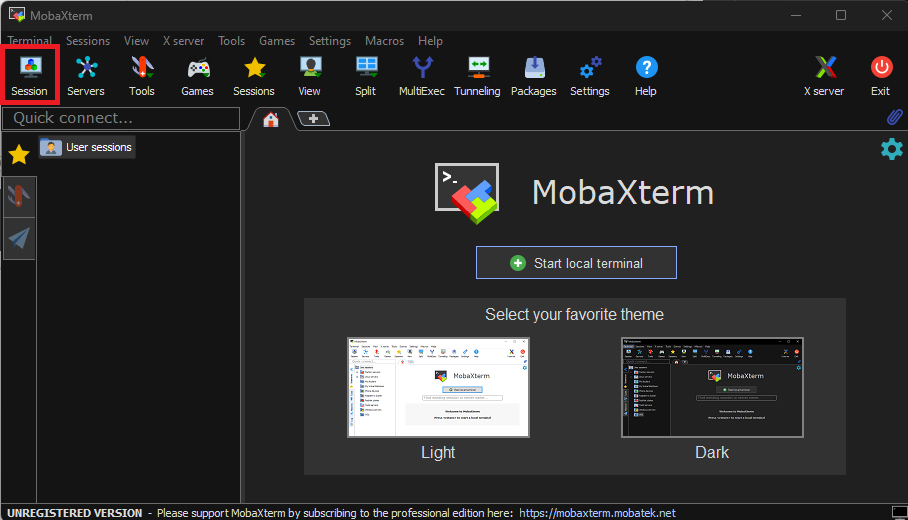
Select SSH
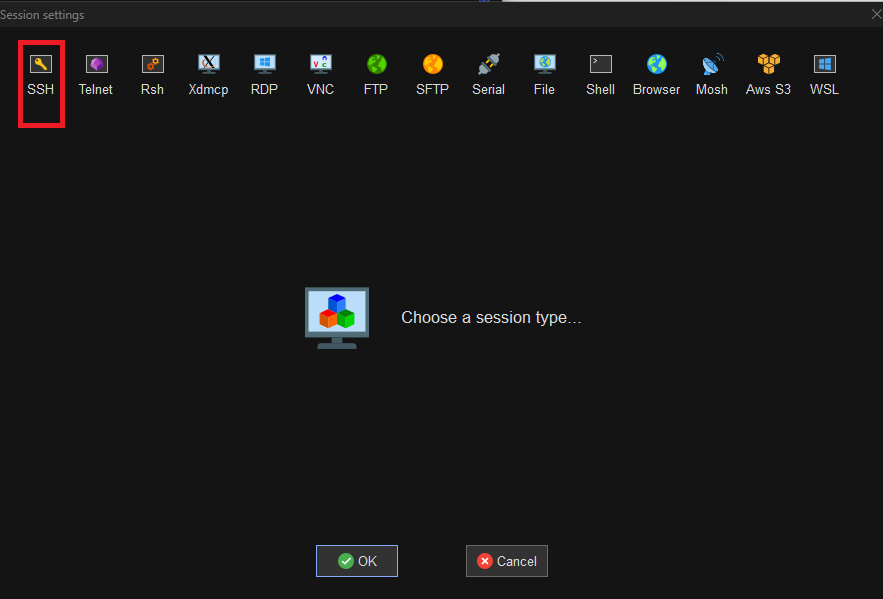
Enter the raspberry's IP address and enter pi as the user name. Follow this procedure to find the IP address: https://www.malekal.com/comment-faire-un-scan-ip-reseau-local-lan/ Or, on the Pad, go to Menu :
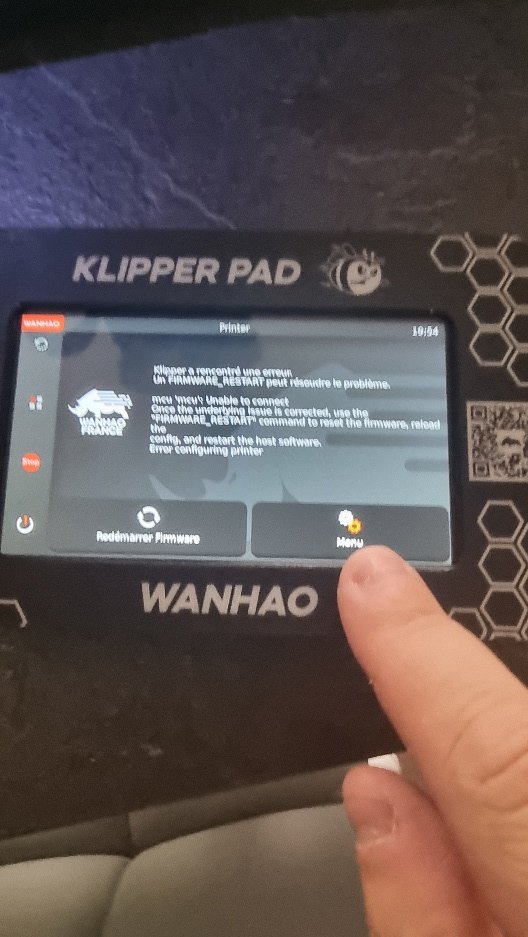
Network:

You will see your IP address
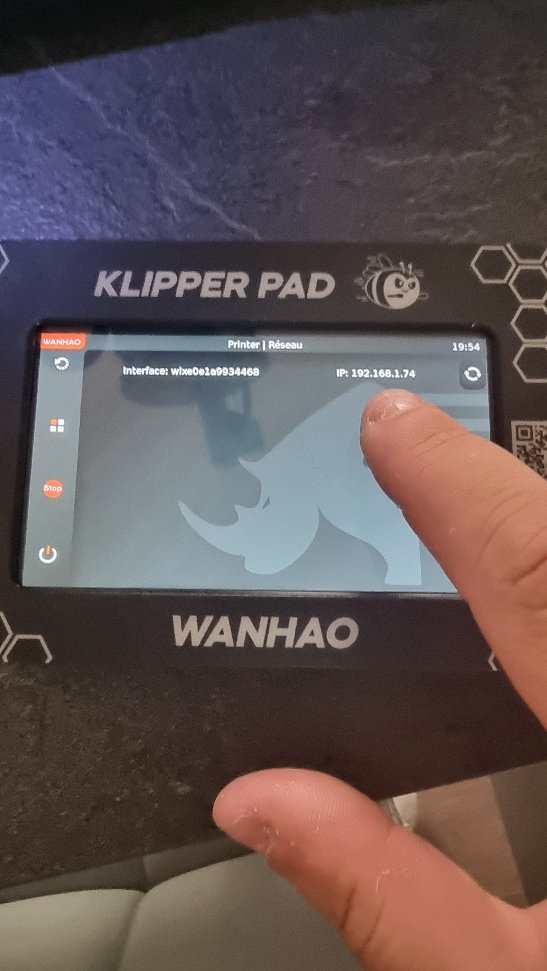
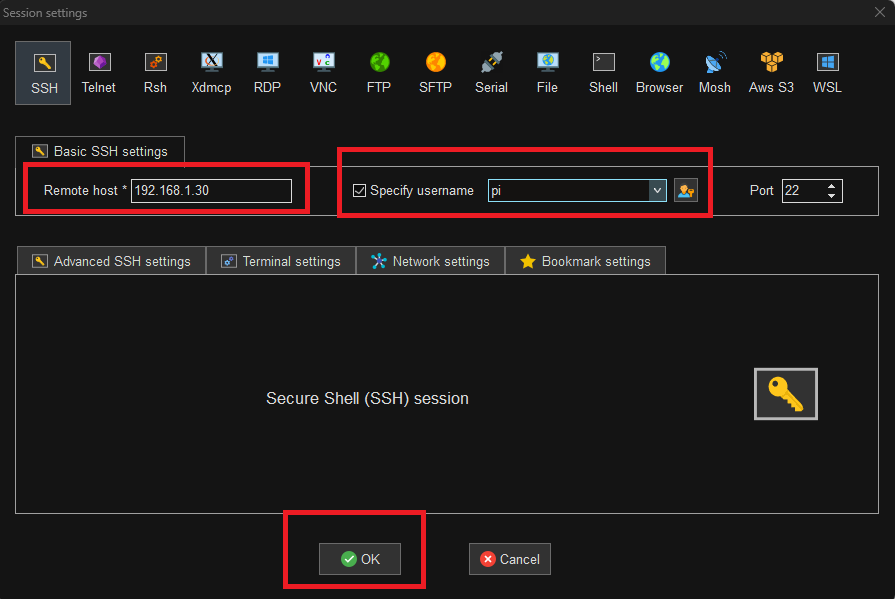
You will be prompted to enter the password.
The Pad Wanhao username is pi and the password is Yumi.
A certificate authorization may appear. You need to validate it. Once you're logged in, you'll see this screen:
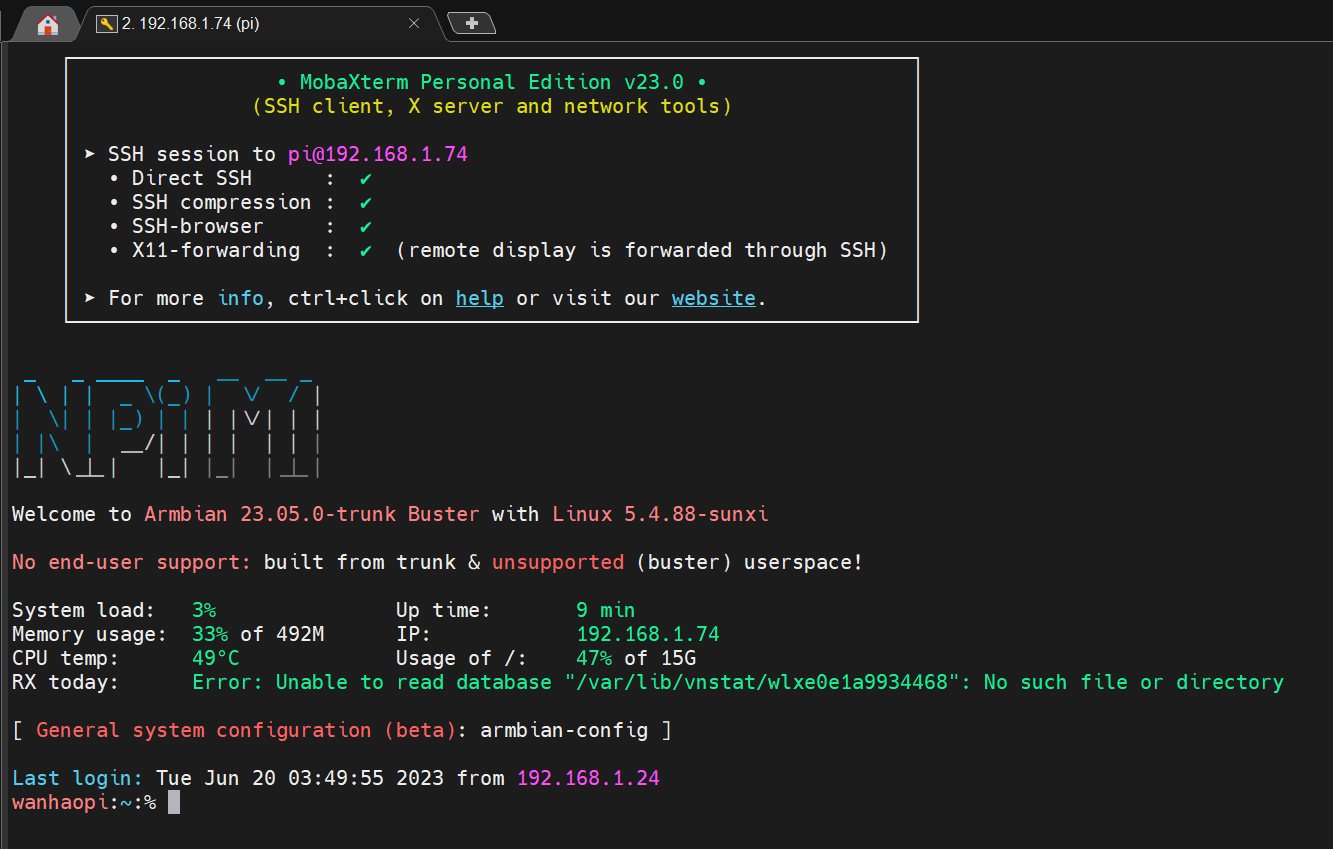
run the following command:
Use the arrow keys to go to Personnal and confirm by pressing Enter.
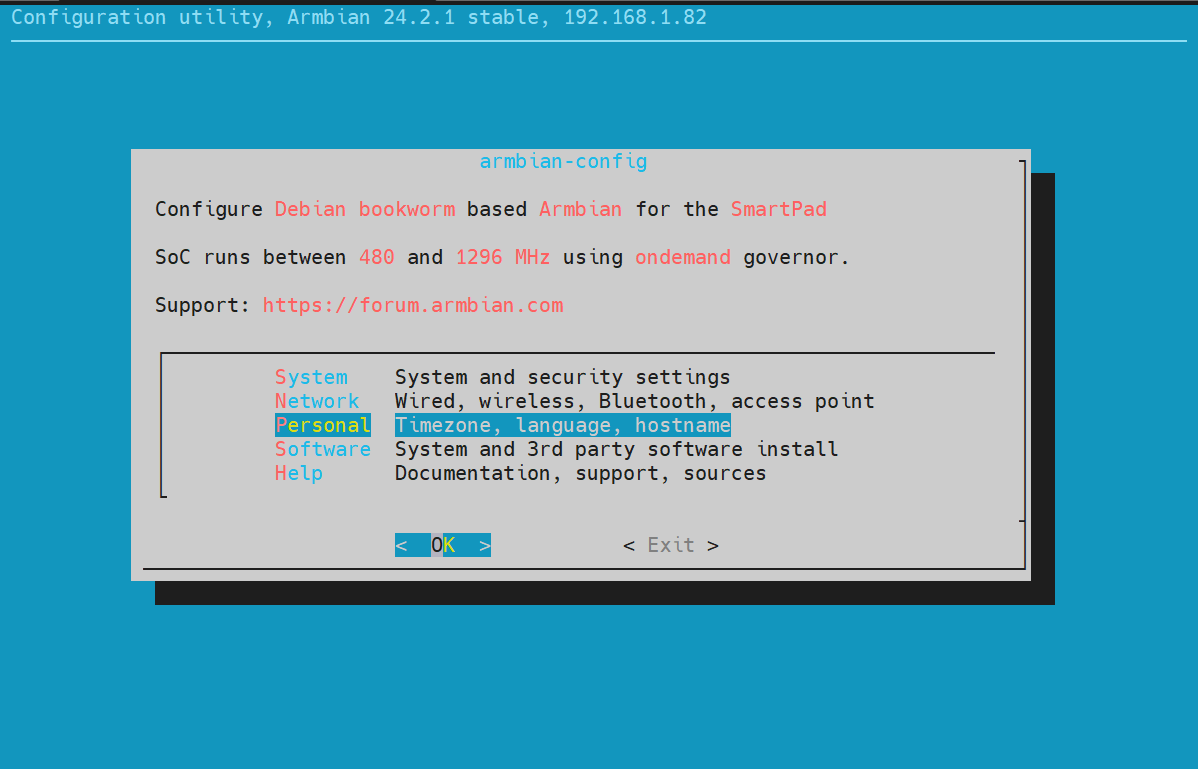
Use the arrow keys to go to TimeZone and press "Enter" to confirm.
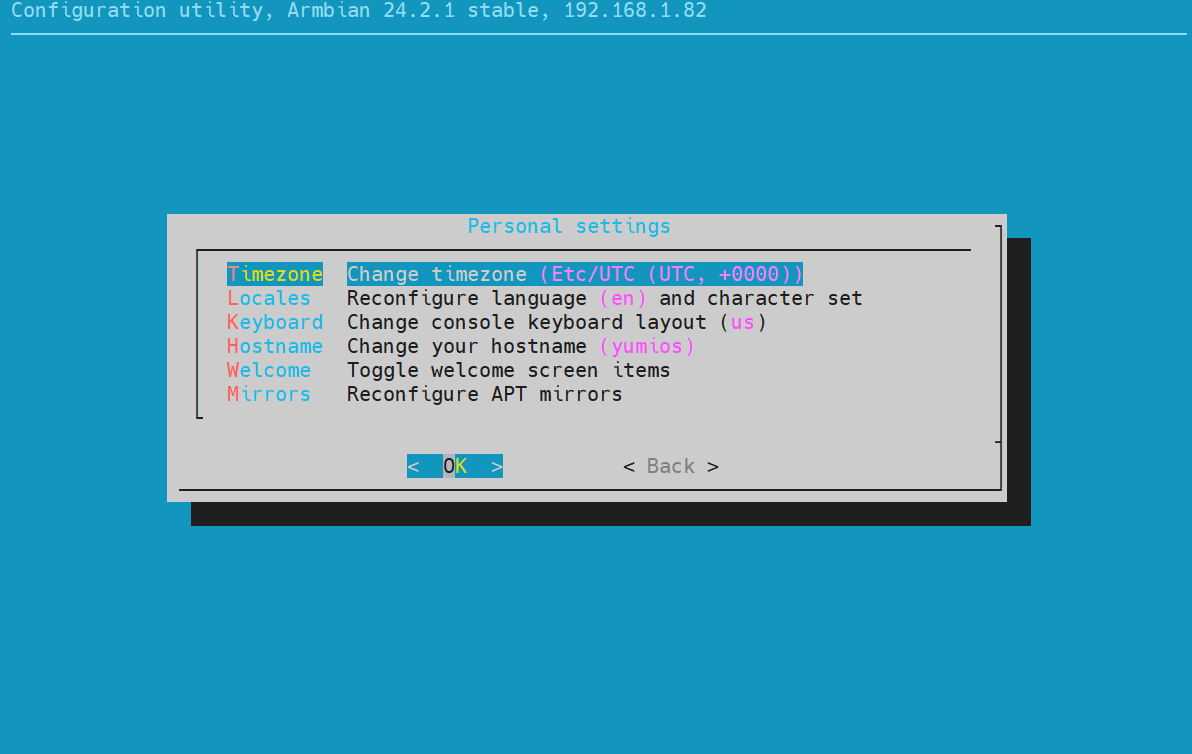
Use the arrows to select your zone and press Enter to confirm.
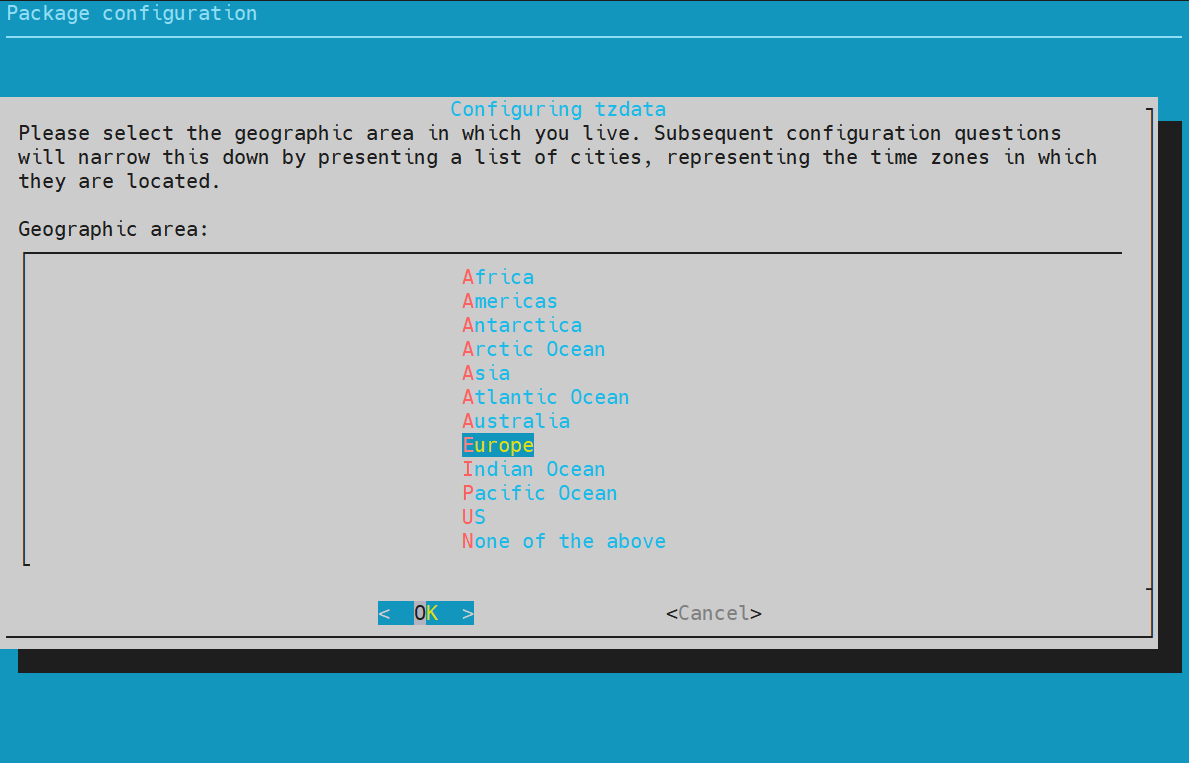
Select your reference city using the arrows and press Enter to confirm.
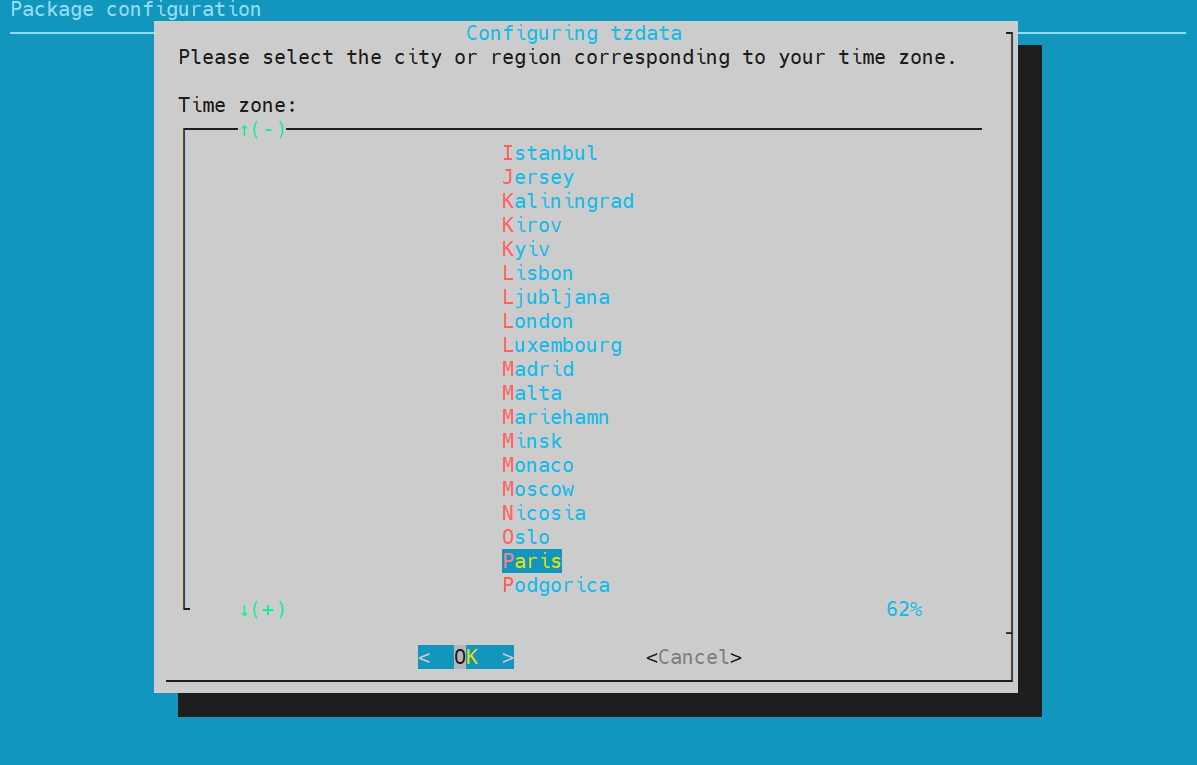
You can exit the SSH connection - the card is now on time