Photoresistor with Smart Pi One¶
In this guide, we will demonstrate how to read values from a photoresistor connected to the Smart Pi One, using the SmartPi-GPIO library.

We will cover the following methods: - CLI commands - Python script - C program
Required Materials¶
- Smart Pi One
- Photoresistor
- Resistor (typically 10kΩ for voltage divider)
- Connecting wires
- Breadboard (optional for easier connections)
Prerequisites: Configuration of smartpi-gpio¶
To install SmartPi-GPIO on your Smart Pi One, follow these steps:
-
Update system:
-
Clone the repository:
-
Install the library:
-
Activate GPIO interfaces:
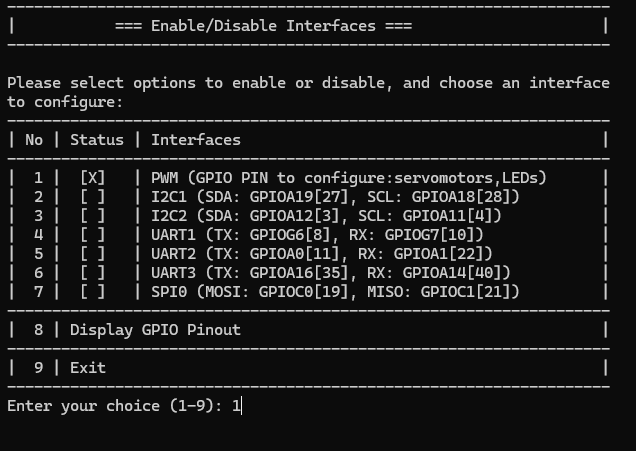
Wiring Diagram¶
The photoresistor is connected to 3.3V (Pin 1). The GND connected to Ground (Pin 6). The Photoresistor Input is connected to GPIOG11 (Pin 7), which will be used to read the voltage.
| Pin Number | Pin Name | Function |
|---|---|---|
| 1 | 3.3V | Power Supply |
| 7 | GPIOG11 | Photoresistor Input |
| 6 | GND | Ground |

Reading Values via CLI¶
You can read values from the photoresistor using CLI.
Steps:¶
-
Configure the pin for analog reading (if necessary, depending on your configuration):
-
Read the value from the photoresistor:
-
Example to continuously read and display values: Use a loop to read the photoresistor status and print its value:
This will print the current value read from the photoresistor every second.
Using Python¶
Reading Values with Python¶
With SmartPi-GPIO and Python, you can write a simple script to read the value from the photoresistor.
Steps:¶
-
Create a Python file:
-
Write the following code:
from smartpi_gpio.gpio import GPIO
import time
# Initialize GPIO instance
gpio = GPIO()
# GPIO pin number for the photoresistor (GPIOA0)
photoresistor_pin = 12
# Configure the pin as input
gpio.set_direction(photoresistor_pin, "in")
print("Reading values from the photoresistor...")
while True:
# Read the value from the photoresistor
value = gpio.read(photoresistor_pin)
print(f"Photoresistor Value: {value}")
time.sleep(1) # Read every second
-
Save and exit (
CTRL+X,Y, andEnter). -
Run the Python script:
This will continuously print the current value read from the photoresistor every second.